Frequently Asked Questions
-
BIS mobile application
-
Emails, E-address, notifications, complaint
-
Are notifications turned on by default in the BIS mobile app?
No, just the main ones. If by default it is already marked on the computer that you want to receive all notifications, then the BIS mobile application contains only the most necessary ones - the others should be marked as necessary.
-
Are notifications turned on by default in the BIS mobile app?
-
Emails, E-address, notifications, complaint
-
BIS register system for users
-
Classification of builders
-
Can the assigned qualification class be amended or cancelled?
Although the qualification class is generally assigned to a construction merchant for one year, the value of some criteria may change during this period, which may affect the value of the assigned qualification class, or the construction merchant may lose the assigned qualification class due to a change in a criterion. In this case, the construction merchant receives information on the e-mail indicated in the register that the assigned qualification class may be amended or canceled.
For example, if the construction merchant no longer employs any construction specialist who has been awarded a certificate in construction management, the qualification class may be cancelled.
On the other hand, if the construction merchant has been given information about the management system certificate in BIS, but the validity period of the specified certificate has expired and the information about the certified management system in BIS is not renewed, the assigned qualification class is changed. From the moment when the general agreement concluded in the industry enters into force, a correction of -0.25 points is applied to construction merchants who have signed it.
-
How is construction merchants classified and how can an application for classification be submitted?
As a general rule, once a year the following are classified:
• building merchants who have been registered in the register for at least three years and for whom data for three full years of operation is available in the register;
• general partnership, if all its members are classified.The qualification class assigned in the general procedure is valid for 1 year, if the criteria affecting the classification process do not change.
Those construction merchants registered in the register of construction merchants for less than one year are assigned the 5th qualification class.
If the duration of registration of a construction merchant in the register of construction merchants is from one to three years, the construction merchant can apply for temporary classification. In this case, the construction merchant must submit an application for temporary classification using the BIS e-service.
Foreign merchants can apply for a one-time classification. In order to receive a qualification class, a foreign merchant submits a one-time classification application to the BIS e-service.
Temporary and one-time classification is granted for 1 year.
-
How is the construction merchant's qualification class calculated and where can the construction merchant see the classification calculation?
The procedure for the classification of construction merchants is determined by Cabinet of Ministers Regulation No. 211 of April 12, 2016 "Regulations for the Classification of Construction Merchants" (hereinafter - Regulations No. 211).
For the calculation of the construction merchant's qualification class in the register of construction merchants, information is received from various state administrative institutions, such as the State Revenue Service, the Enterprise Register, etc., as well as the information available in the register of construction merchants is used, for example, on spheres of activity, certified management systems, collective agreements, valid contracts concluded in the industry general agreement.
Qualification data of a building merchant are divided into three groups of criteria - professional experience P.Kl. (criteria 1, 3 and 4), financial and economic indicators Fe.Kl. (criterion 7 to 10) and sustainability indicators I.Kl. (criterion 12 to 16).
Clause 14 of Regulations No. 211 states that the average arithmetic result (P.Kl.) is calculated from the amount obtained in the professional experience criteria. Financial economic indicators of Fe.Kl. corrections can be made, which are added to the professional experience P.Kl. values and thus lowers the qualification class.
On the other hand, the 12th criterion of sustainability can affect the assigned qualification class as a whole, for example, if the construction merchant does not have an implemented and certified quality management system, then the assigned qualification class cannot be higher than the 4th class. Similarly, the 12th, 14th, 15th and 16th criteria of the sustainability indicators can give corrections that can increase the assigned qualification class, but for the 13th criterion (information received from the Criminal Register about a binding, effective, indisputable decision, the prosecutor's order on a penalty or a relevant final court judgment, by which the decision to suspend construction works is upheld or a penalty applied in accordance with the procedure specified in regulatory enactments has a negative effect on the value of the assigned qualification class.
The calculation of the construction merchant's qualification class is available to a member of the board of the construction merchant or an authorized person, after authorization in the BIS profile of the construction merchant (legal entity). "Construction company data".
-
What does disqualification mean?
As a result of the classification process, the construction merchant may not be assigned a qualification class, but the construction merchant receives a decision to terminate the qualification.
!!! Termination of qualification does not mean that the construction merchant is excluded from the register of construction merchants!!!
Termination of qualification means that the value of the company's liquidity indicator, or the 6th criterion, calculated by the construction merchant does not comply with Regulation No. 211 for the specified size and accordingly the qualification class cannot be calculated.
-
Which construction companies are covered by the classification process?
The classification is applied to those construction merchants whose at least one of the spheres of activity specified in the register of construction merchants is the management of construction works, that is, it refers to construction merchants who perform construction works.
Those construction merchants who:
- provides services only in the fields of architecture, design, construction supervision, construction expertise or engineering research;
- for whom insolvency proceedings have been initiated.Builders are assigned qualification classes from first to fifth, with first class being the highest and fifth class being the lowest.
-
Who and where BIS can include information about the construction merchant's certified management systems, membership in professional organizations, etc. information?
A member of the board of a building merchant or an authorized person, upon authorization in the BIS building merchant (legal entity) profile, in the "Construction company data" section, can specify information about certified management systems, membership in professional organizations, the concluded collective agreement of the company or the general agreement in the industry.
-
Can the assigned qualification class be amended or cancelled?
-
Register of builders
-
Correction of Construction Merchant Contact information
The information was translated using the Hugo.lv service.
-
E-services of the Register of Construction merchants
The information was translated using the Hugo.lv service.
E-services of the Register of Construction merchants are available in the construction information system. It is possible to submit information electronically regarding the recruitment or release of construction specialists, as well as to suspend or renew registration in the Register of Construction merchants, using an application for changes of information. At the same time, it is possible to register in the Register of Construction merchants and pay the State fee for registration in an e-service, as well as to submit a submission regarding the exclusion of the Construction merchants from the Register of Construction merchants. Instructions regarding submission of the referred to applications electronically:
E-services guides:
-
Correction of Construction Merchant Contact information
-
Register of managers
-
Can you remain in the register of managers if the employment legal relationship with the only employee listed in the register of managers as a qualified employee who performs management tasks has been terminated?
No, the manager is excluded from the register of managers if the Registry authority determines that the manager or the only employee of the manager who has the appropriate qualifications and who performs the management task has terminated the legal employment relationship with the manager.
-
How can a manager request access to Home Affairs in the BIS system?
In order to be granted access to the house case data on the BIS portal, the manager selects the E-services section in the BIS system and fills out an application for registration or update of information in the register of residential house managers and attaches a copy of the residential house management contract.
The registry authority, after examining the received application, will grant access to the specific house file.
-
How can you submit an application for registration in the register of residential house managers using e-services available in the Construction Information System (BIS)?
The user authorizes himself in the BIS system, selects → E-services → BIS registers → Register of residential house managers → Application for registration in the register of residential house managers in the menu section. When submitting information to the BIS e-service, it is not necessary to sign it with a secure electronic signature. The registration application guide is available here.
-
Where can I find information about the manager of a particular house in the register of residential house managers?
The register of residential house managers has a search function that allows you to find information about the manager of a particular house, if it is registered in the register of residential house managers. The mentioned function can be used and any interested party can become an authorized BIS user by authorizing with an internet bank or eID card. In order to find information about the manager of the house of interest, enter the address of the house in the search criteria of the register of residential house managers, "managed residential house" and press the "Search" button.

-
Where can I get information on how to create Home Affairs in the BIS system?
Webinars are available in the "BIS training" section, where you can get to know step by step how to create "Home affairs" in the BIS system, for example: 26.11.2021. webinar "Overview of the functionality developed in the 3rd release of the 2nd round of the BIS project - Operation process 1st round"; 12.11.2021. webinar "Overview of the functionality developed in the 3rd release of the 2nd round of the BIS project – Operation process 1st round"; 22.04.2022. webinar "The new functionality of BIS in the Operation process modules"; 03.06.2022. webinar "The new functionality of BIS in Operation and Housing Affairs"; 17.10.2025 Webinar "Current Issues and Updates in BIS".
-
Can you remain in the register of managers if the employment legal relationship with the only employee listed in the register of managers as a qualified employee who performs management tasks has been terminated?
-
BIS2 closed environment for building authorities, issuers of technical regulations and control institutions of construction process
-
-
"Access Denied" appears on the BIS2 side when opening the task.
Most often, in the case of such a notification, the user lacks a special rights group "BIS2 Restricted Access Information Administrator". The said group of rights can be added by a colleague who is an administrator of the organization's BIS profile (the user has the possibility to edit the rights of other colleagues).
-
"Access Denied" appears on the BIS2 side when opening the task.
-
BIS invoices
-
Tutorial "On creating invoices in the Construction Information System (BIS)"
The manual is intended for building boards and institutions that perform the functions of building boards, as well as for issuers of technical regulations (hereinafter referred to as Internal System users) to ensure the necessary circulation of invoices in the Construction Information System (hereinafter referred to as BIS). Read more ...
-
Tutorial "On creating invoices in the Construction Information System (BIS)"
-
BIS2 profile and user administration
-
Adding a new employee to the BIS2 profile of the building board or technical regulation, the e-mail address of the employee's former workplace will appear
Given that the user is not deleted, but only access rights are deactivated, BIS retains information about the e-mail. In this case, you should contact the BIS Support Service with a request to update the user's new e-mail address.
-
Adding a new employee to the BIS2 profile of the building board or technical regulation, the e-mail address of the employee's former workplace will appear
-
Construction matters
-
Application of the public consultation feature
The sign of public consultation is added to the construction case in the "Design" stage by the building board in order to make a decision on issuing a building permit or refusing to issue a building permit. First, the building board issues a Decision on the need for public consultation, after which the stage of the construction case changes to "Public consultation of construction design". . But if the construction board's decision is annulled, then the stage changes back to "plan", read more...
-
How can the construction board make corrections to the deadline for the implementation of plans?
In cases where it is necessary to make changes to the deadline for the implementation of the plan, i.e. an error was made – a shorter deadline than the regulatory enactment is specified, the building authority must create a Decision on changes to the building permit / Decision on changes to the simplified design on the BIS2 side, in which it will be possible to make corrections to the implementation deadline.
-
What to do if two building permits or design submissions are relevant in an old construction case at BIS?
BIS has built-in control that only one Building Permit can be relevant in one construction case; Explanation letter (decision) or Confirmation card (decision). In exceptional cases, there are several current Building Permits in one construction case; Explanatory letters (decision) or Certificate cards (decision), as a result of which various problems arise on the part of building authorities in BIS.
BIS technical solution:
1. The building authority should evaluate which of the building permits; The explanatory letter (decision) or the Confirmation card (decision) will remain the main or current one.
2. If necessary, the building/land units are marked in the current Building Permit with the Decision on Changes in the Building Permit or the Simplified Plan; In the explanatory letter (decision) or the Confirmation card (decision).
3. BIS creates a decision on Building Permits; Cancellation of the explanatory letter (decision) or the Attestation card (decision), on the basis of which the "Cancel" action is selected under the "Other actions" button when opening the relevant document.
-
Application of the public consultation feature
-
Territorial Development Planning Information Systems (TAPIS)
-
Requesting Territorial Development Planning Information System (TAPIS) data
TAPIS transfers to BIS the geospatial data on the functional zones and territories with special provisions specified in the territory plan, local plan and their amendments, as well as structured data on the territory's use and construction regulations. Read more ...
-
Requesting Territorial Development Planning Information System (TAPIS) data
-
-
BISP for users of the public portal
-
-
What to do if the periodic technical inspection has already been carried out?
If the owner of the building has already carried out the periodic technical inspection of the building, then the repeated inspection of the building can be carried out after ten years and the notification sent to BIS is informative in nature, which does not create legal consequences for the owner of the building. Read more...
-
What to do if the periodic technical inspection has already been carried out?
-
-
Why can't I specify the person performing the geodetic work?
The problem is probably that a power of attorney from the construction initiator or a reauthorization from a person who has the right to represent a person as an initiator is required to a company that is entitled to perform such work, choosing the right "Performer of geodetic works". We look in the register https://lmb.lv/sertificeto-personu-registrs and the construction initiator (for example, the authorized signatory) creates a power of attorney for SIA Geodēzists, then there is an opportunity to read it. A specific specialist, in order to indicate this, must also be employed by the company, so for example, Name Surname to be able to perform work in BIS, a delegation from SIA Geodēzists is required. If only a specialist performs, then the power of attorney only for the specialist.
There may be other cases when, when creating a new document (executive survey plan), it is not possible to fill in the ''Surveying merchant'' field. For example, a surveyor's Reg. No. is requested, but for a self-employed person, a personal code is entered instead of the Reg. No., but the system does not allow it
We invite you to contact the building authority so that an employee who has the right to register powers of attorney and delegations creates a new power of attorney, indicating the following data:
Legal entity -> CHECK Foreigner, UR registration number: your personal code, NAME: IU Name, BL case number: BIS-BL-XXXXXX-XXXXX , etc. mandatory fields. After confirmation, the option appears to read data about the IU in the ''Surveying merchant'' field.
-
Why can't I specify the person performing the geodetic work?
-
BIS invoices
-
BISP bill payment online
Invoices in BIS can be prepared in connection with construction, for example, municipalities collect a fee1 for the issuance of a building permit or acceptance of a construction plan by making a mark in the explanatory note or confirmation card. The State Environmental Service issues technical regulations - special environmental preservation (protection) requirements and a state fee must be paid for issuing environmental protection tennis rules2. Certification bodies issue invoices to construction specialists and construction merchants in connection with activities in the registers. But the State Land Service for the cadastral survey of a building or a group of premises and for changing the type of use of objects. Read more ....
-
Not all invoices are shown
By default, the invoices section only shows unpaid invoices. To display all invoices, check the "Paid invoices" box and then select the search button.
-
BISP bill payment online
-
Cadastral survey
-
Kadastrālā uzmērīšana
For all questions related to the building cadastral survey (BKU) service, please contact the State Land Service by calling the information phone number 67038800 or writing to the e-mail address info@vzd.gov.lv
-
When filling out the 'Application for registration/updation of cadastral survey with data in the Cadastre', a notice is given that the buildings do not have a cadastral designation.
In this case, you should contact the building authority supervising the construction case and make sure that the building authority for which you want to request a BKU has performed pre-registration on its part, as a result of which a cadastral designation is assigned.
-
Kadastrālā uzmērīšana
-
Certificate of non-existence of the structure
-
Certificate of non-existence of the structure
We inform you that the demolition of a structure is a construction process that is initiated by BIS, just like any other construction process, which ends with completed construction, preparation of a report and automatic data transfer to VZD about the absence of a structure and the subsequent deletion of the structure in NĪVKIS text data and Cadastre map.
The report, which is created from the Building Authority's profile, does not provide an automatic process. In such cases, the initiator must contact VZD personally and delete the structure for a fee. In order to avoid unnecessary actions, the "Application for the absence of a building" should be made from the public portal.
-
Certificate of non-existence of the structure
-
Construction Journal
-
Construction product codes
In the construction log configuration - the necessary codes of the construction product. Read more...
-
Construction progress - configuration, contracts, log
With 03.11.2023 Changes have been made to BIS and extensive functionality has been delivered that changes the system's operation or logic.
With the new functionality "Substitutes":
It will not be possible to specify a participant with the role of 'Construction Manager' in the construction case documents;
New roles of construction participants - 'Responsible author supervisor', 'Responsible construction supervisor';
Only one member with the role 'Responsible Author Supervisor' can be specified. If there is construction in rounds, then one in each round;
Only one member with the role 'Responsible construction supervisor' can be specified. If there is construction in rounds, then one in each round;
If the "Performer of auto supervision" is specified as a construction merchant, it is mandatory to specify "Responsible auto supervisor";
If the "Construction supervisor" is specified as a construction merchant, it is mandatory to specify "Responsible construction supervisor";
If the construction file contains a 3rd group structure, the "Construction supervisor" construction merchant should be indicated.
And the opportunity to define substitutes for those responsible has been created.Progress' contract has not been renewed) are inactive due to the new functionality, as BIS currently controls the 'Responsible Participants'.
Despite the updates, inactive members can create construction log entries, but will not be able to participate in reconciliation.
Only the participants registered in the "Responsible participant" or "Construction progress" contract can be specified in the reconciliation of the entries in the construction work log. Therefore, if it is necessary for several participants to participate in coordination, then a "Progress of construction" contract must be registered. -
Creation of natural resource configuration records
Creation of natural resource configuration records is done in the section 'Materials configuration' (previously 'Construction products configuration'). Read more ....
-
How to select construction log entries that need to be approved?
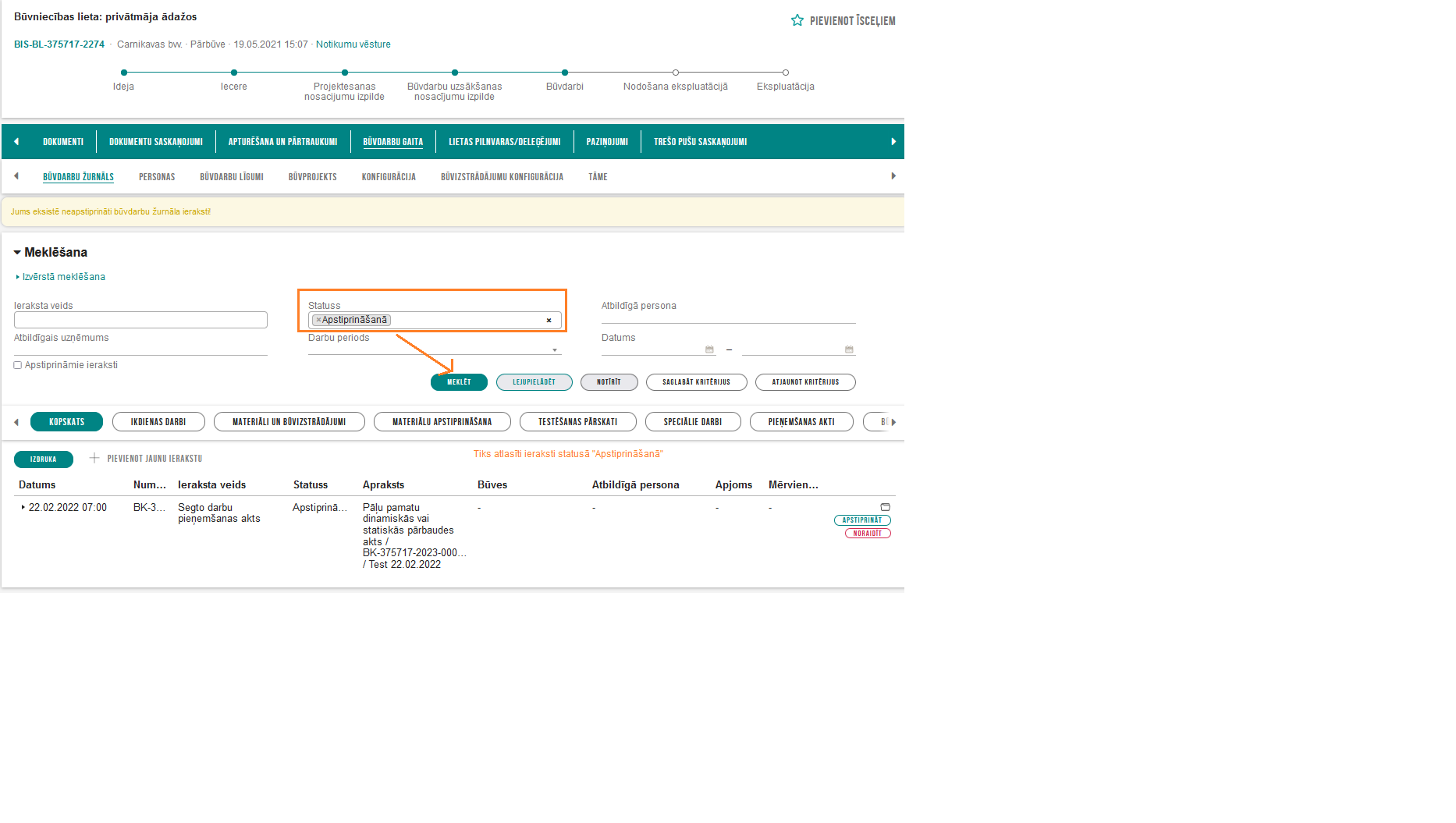
-
The building inspector cannot approve the building inspector's report
The construction supervisor's report can be approved by the construction supervisor from his/her personal profile, provided that a power of attorney or a power of attorney with appropriate rights has been received.
-
We inform you that the form of the estimate has changed and its description is under informative explanation "i"
-
Construction product codes
-
Construction case statuses
-
How does the Consent to Silence Principle (CCP) work in BIS?
Since 01.07.2023 BIS introduced the functionality of Principle of Silent Consent (PSC), more details
-
How does the Consent to Silence Principle (CCP) work in BIS?
-
Construction matters
-
Application of the public consultation feature
The sign of public consultation is added to a construction file that is at the "Design" stage by the building board in order to make a decision on issuing a building permit or refusing to issue a building permit. First, the building board issues a Decision on the need for public consultation, after which the stage of the construction file changes to "Public consultation of construction design". . But if the construction board's decision is annulled, then the stage changes back to "plan", read more...
-
Can a closed construction case be renewed?
If the construction case is terminated, it cannot be renewed. The functionality of BIS allows you to copy the construction plan submission, which results in the creation of a new construction file.
-
Changes to building regulations
We have improved BIS with the changes to Building Construction Regulations, where the user of the public portal can specify data about the building, by which it can be determined whether the building is a small building, a shed or an auxiliary building, so that special data processing can be applied in the further processing of the application and the completion/handover of construction works. Read more...
-
Construction project for linear objects
In cases where the construction of the object affects several administrative territories, the application for the construction plan must be submitted to each building authority separately. If one construction file is created with a minimum construction project, then the construction file created during the submission process is divided into several construction files, that is, each construction authority receives a separate construction file. Taking into account the above, it is necessary to issue a new power of attorney to the authorized persons for the automatically created construction cases. It should be noted that reconciliations remain with the "base" case and cannot be transferred to automatically created cases, as they contain a system signature. If it is planned to submit a construction plan application with a complete construction project to the construction board, then several construction files must be created, observing the condition - one administrative territory - one construction file. The construction file must be created separately for each administrative territory, incl. technical regulations and construction project approvals must be requested for each construction case. Concept submissions with the attached building project must be submitted in full to each building authority separately.
-
Dividing or combining groups of rooms without rebuilding
In order to divide or combine groups of premises (without rebuilding), the 'Explanation letter for changing the use of the building or part of it without rebuilding' should be used. In the "Project" form, the design documentation should be added, which contains information about the groups of premises (situation before and after merging or dividing), incl. explanation of premises.
After approval of the plan (at the building authority) - a cadastral survey is required to update the cadastral data, incl. changes regarding the cadastral designation and type of use of the group of premises. - How to change the type of intention at the status 'Missing information'
-
How to create a technical survey opinion without a construction case?
The technical survey opinion form is available to the certified specialist in the section "My information" >> "Submitted documents" under the button "Add technical survey opinion".
-
How to delete an unnecessary document blank?
The document blanks, depending on the BIS profile, are located in the sections Submitted documents or those submitted by legal entities, and opposite the relevant blank, a "trash bin" icon is visible on the right side. Also, document blanks can be deleted from the construction file by opening the blank and selecting the "delete" button.
-
How to extend the validity period of the construction permit?
It is possible to extend the validity period of the building permit by submitting an "Application for changes to the building permit" through BIS,more information
-
Possible actions for BIS after cancellation of “Construction Notice”.
In cases where the building authority has adopted a "Decision on the cancellation of the construction notice" or the user of the public BIS portal has submitted an "Application for the cancellation of the notice", it is possible to open the Construction Notice in the construction file and create a copy. Read more ...
-
Requesting Territorial Development Planning Information System (TAPIS) data
TAPIS transfers to BIS the geospatial data on the functional zones and territories with special provisions specified in the territory plan, local plan and their amendments, as well as structured data on the territory's use and construction regulations. Read more ... -
Storage of signed version of documents in BISP
BIS saves a PDF file when the system signature is created so that the system signed decision can be downloaded. Read more ...
-
USE OF NKMP DATA IN BIS CONSTRUCTION PROCESSES
Cultural monuments are a part of the cultural and historical heritage registered in accordance with the procedure specified in the national legal system (for example, individual territories, groups of buildings and individual buildings), the preservation of which for future generations corresponds to the national as well as international interests. In order to recognize them, the National Cultural Heritage Administration installs the sign "Cultural monument, cultural monument territory or protection zone" - . Read more...
-
Where to find the "Work execution project" or DVP
In the BIS working group, it was decided that four documents will be transferred from the "Documents" section to the construction log or "Construction progress", as they are usually filled by builders. The transfer of documents will reduce the number of authorizations and streamline the work of builders.
1. Work execution project (according to the round)
2. Application for compulsory civil insurance policies
3. Explanation of the construction inspection
4. Construction supervisor's report (in the construction supervisor's profile) -
With what submission should I inform the construction board about the completion of construction works?
In the case of construction (with a building permit), a 'Certificate of the readiness of the building or its part for operation' or 'Certificate of the readiness of the engineering construction for operation' must be submitted; in the case of an explanatory letter or a confirmation card, 'Completion of construction works with a mark in the explanatory letter or confirmation card' must be submitted; in the case of a notice of construction, the 'Application for the completion of the notice's construction works' must be submitted.
-
Application of the public consultation feature
-
Construction project in progress
-
Coordination of changes to the construction project during construction work Search for this on Google
If changes are made to the construction project during construction work, the construction project manager must provide a justification when opening the construction project for revision. Read more ...
-
Coordination of changes to the construction project during construction work Search for this on Google
-
Emails, E-address, notifications, complaint
-
Notification improvements
We have improved the functionality of notifications to reduce the total number of notifications, simplify and unify their content. Read more....
-
What information does BIS send to an e-mail address?
Decisions from BIS are issued to the e-mail address, if it is active, as well as notices of surveys and general meetings, as well as requests for third-party approvals.
-
What should I do if I receive an email verification notification?
If a legal entity profile is also attached to the person, then with the profile information, you must make sure that the e-mail verification has been carried out both in the company's contact information section and in the representative's section. In case it turns out that the e-mails with the contact information have been verified, but you still receive a notification about the need to perform verification, please:
1) find out if a family member or other trusted person (e.g. elderly people) is not using your email;
2) contact the BIS Support Service.
Detailed information on email verification is available at: https://bis.gov.lv/bisp/lv/help/e-pasta-verificesanas-saites-apstrade
-
Notification improvements
-
Error messages
-
When filling out the confirmation of the building's readiness for operation, "Error in entered data" is displayed
When filling out the confirmation of the building's readiness for operation, "Error in the entered data" is shown. Possible explanation of the error - “ Error: Error in the entered data. "Plot of land" => Cadastre designation: Building or land unit not found. "Plot of land" => Cadastre designation: Building or land unit not found.".
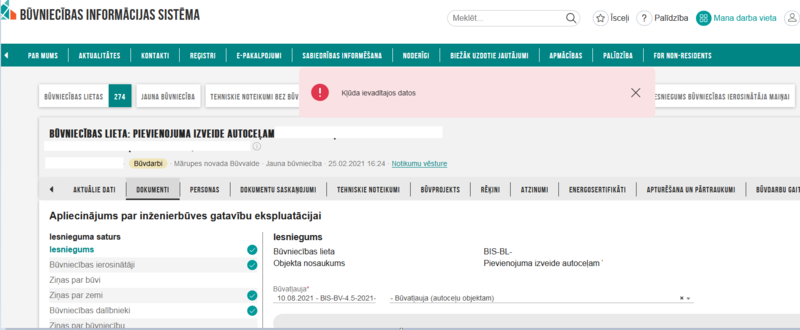
We invite you to contact the building authority and make sure that the data on the building and the data on the land or the data on the building are up-to-date and filled out correctly and ask the building authority to make corrections in the construction file. For example, in the "Land Information" section of the construction file, the non-existing land unit must be removed, which you can check on the VZD portal https://www.kadastrs.lv/.
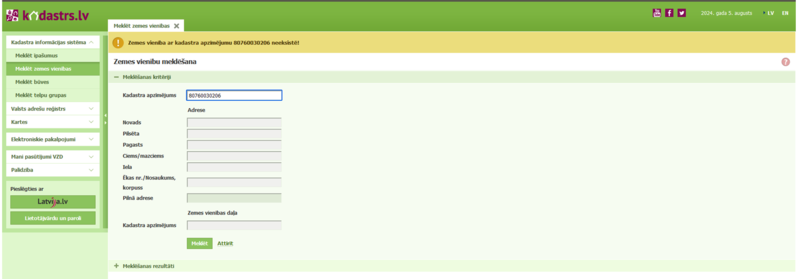
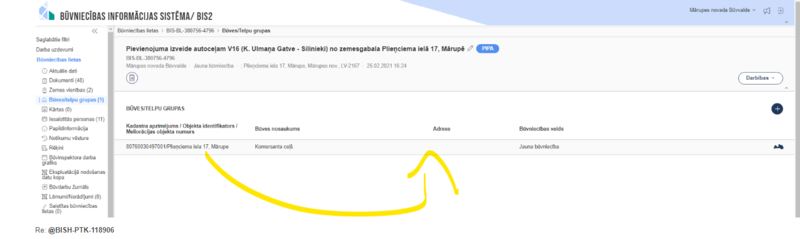
-
Filling out the application for the construction plan, indicate "Not compatible with the combination of building regulations, type of use of the building, building group and building division"
In case of error message "Not compatible with the combination of building regulations, type of building use, building group and building division" is displayed under the fields "Building classification" and "Type of construction", please make sure that the field for the existing or intended main type of use is mandatory.
-
When filling out the confirmation of the building's readiness for operation, "Error in entered data" is displayed
-
For foreigners
-
How can a foreigner (signatory persons) access the legal entity profile in BISP?
Access of a foreigner (signatory person) to the profile of a legal entity in BISP:
-
Submitting Applications in English
To use the BIS system in English and report an issue, you need to enable automatic translation in your browser. Read more...
-
What should a non-resident do to submit an application in the BIS or Construction Information System?
There are two options for a foreigner or a person who is not registered in the Register of Natural Persons Services provided by the Office of Citizenship and Migration Affairs (hereinafter - non-resident), in the Construction Information System (hereinafter - BIS) to start construction or to continue the construction process, for example, to fill in the application for the fulfillment of the conditions for starting construction works.
First option: Authorize or delegate a trusted person through the competent building authority. In this case, you will not be able to follow the construction process in BIS as a construction initiator.
A non-resident applies to the competent building authority with a request to register a power of attorney (with all rights and with the right to authorize, including the right to represent a person as a construction initiator) to a trusted person who has access to BIS, who will perform activities in BIS on your behalf. For example, if the construction is planned in Riga, then a non-resident should contact the City Development Department of the Riga City Municipality (call center phone number + 371 67105800 or e-mail address pad@riga.lv).
If the initiator of the construction is a legal entity, then the non-resident (the person entitled to sign) applies to the construction authority with a request to register a BIS delegation (not a power of attorney), where the delegator is a legal person (registration number of the Register of Enterprises of the Republic of Latvia) and the delegate is a non-resident (ID assigned by the person entitled to sign). After confirmation of the delegation, BIS provides an opportunity for the system’s user to switch to the profile of a legal entity.
Option two: Get access to BIS and operate on your own. in such a case In this case you will be able to follow the construction process in BIS as a construction initiator, create authorizations, etc.
A non-resident applies to the competent building authority with a request to register you in the register of foreigners in BIS. For example, if the construction is planned in Riga, then a non-resident (a person entitled to sign) should contact the City Development Department of the Riga City Municipality (call center phone number + 371 67105800 or e-mail address pad@riga.lv).
Data to be submitted to the building authority for the registration of a non-resident:
* first name;
* surname;
* place of birth;
* date of birth;
* country of birth;
* place of residence;
* citizenship;
* username (e-mail address);
* Phone Number.
+ Registration number of the Register of Enterprises of the Republic of Latvia, if the initiator of the construction is a legal entity:
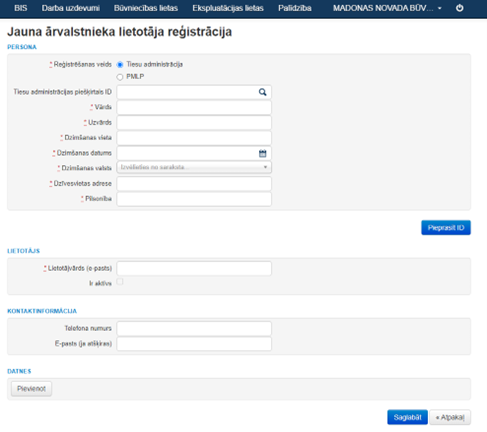
After registration, a non-resident is assigned an ID (personal identification code) and access details: a username (e-mail address) and a temporary password, which the user changes after connecting to BIS.
-
How can a foreigner (signatory persons) access the legal entity profile in BISP?
-
Historical construction or "on paper"
-
How to bring historical cases or "paper cases" to exploitation?
In order to put the stages into operation, when creating the "Act on acceptance of the building into operation" from BIS2, you do not need to specify the "Supporting document" field. Read more:
-
How to bring historical cases or "paper cases" to exploitation?
-
Powers and delegations of the construction case
-
Creating a new power of attorney, after entering personal data, the message "The person was not found" is displayed:
• Make sure that the specified first and last name starts with a capital letter
• Longitudinal marks and softening marks are indicated correctly
• Is there no extra space before/after the first and last name
-
Creating a new power of attorney, after entering personal data, the message "The person was not found" is displayed:
-
Procect
-
Adding a visual solution to a project
An authorized user of the public portal who has the right to add and correct the project data of the construction file, when adding or correcting the project page data, can set or remove the flag that the page contains visual solution files. Read more ....
-
Construction project - building acoustics
When designing rooms with high acoustic requirements, as well as A and B class sound insulation requirements, acoustic calculations and surveys of buildings are carried out by qualified building acoustics experts. A building acoustics expert is a certified specialist with a higher education and at least five years of experience in acoustics, whose qualification is confirmed by a certificate issued by an institution accredited by the national accreditation institution, or by a certificate issued by another accredited institution of a member state of the European Union.
Important! In order to approve the construction acoustics documentation with the drawing mark BAA, it is necessary to put a mark next to 'Approve without certificate', while the construction specialist's certificate must be attached in a file (scan) to the construction acoustics part of the construction project. -
Construction project expertise
Starting from 08.12.2023, the Construction Information System (hereinafter - BIS) has a new functionality "Construction project expertise". For buildings of the 3rd group, it is mandatory to indicate the expert of the construction project, but it can also be indicated voluntarily for other buildings. In order for the subsection "CONSTRUCTION PROJECT EXPERTISE" to be visible in the construction file, a construction project with at least one section must be created in the construction file. But it often happens that the expert does not find the case in BIS and it is not clear why? Read more...
-
Disappearance of construction project approvals
If approvals from institutions have been received for the construction project and it is necessary to open a part of the project for repair, ALL APPROVALS ARE LOST. This means that it will be necessary to receive new approvals from all institutions. Read more...
-
How can I coordinate a Construction Project with the neighbors of an apartment building through BIS?
Often, various changes are planned in apartment buildings and apartments, for example, apartment reconstruction or transformation of common areas, where the changes need to be coordinated with all or most of the neighboring owners (hereinafter - neighbors), depending on the planned solution. In order to prepare a construction project that must be coordinated with the neighbors of the apartment building, Read more ...
-
How can I restore an accidentally canceled construction project part page?
Restore a previously closed tab in the browser. Usually this can be done with the key combination:
Ctrl + Shift + T (Windows)
Cmd + Shift + T (Mac)
This command opens the last closed tab, and if you press it repeatedly, you can restore several previously closed tabs.
However, if you have exited the system and cannot restore the data, but some construction project approvals have already been received, then please contact the BVKB records office officially (e-mail address pasts@bvkb.gov.lv) with a request (free-form application) to return the lost data.
-
Improving the reconciliation summary
We have delivered another novelty in the BIS system, which promotes a more convenient and complete review of the application. Read more...
-
Is it possible to design a construction project in stages with a minimum composition?
Based on the opinion given by the Department of Construction Policy of the Ministry of Economy, it is not allowed to design a construction project in stages with a minimum composition. In the construction information system, a construction project may be divided into phases, not a construction project with a minimum composition, but it is not forbidden to specify phases in a construction project with a minimum composition, but then it can be done in the attached files.
At the moment, information about the planned construction in stages can be provided:
• In the explanatory article - in the section "Responsible institution" there is a sign "The implementation of the construction project will proceed in stages"
• In the design submission - in the 'Responsible institution' section, if 'I want to receive a mark on the fulfillment of the design conditions' is marked.
Therefore, when submitting a construction project with a minimum composition, information about the rounds can be indicated only in the files. This is not intended for structured data.”
More information from the Cabinet of Ministers on 02.09.2014. to regulations No. 529 "Building construction regulations", see 26 and 26.3. point. -
Placing production and working drawings in BIS
Working drawings are further detailing of the construction project and form the construction design documentation. Read more ...
-
Adding a visual solution to a project
-
Simplified construction
-
How can pre-register a small building and complete construction work?
If you intend to build a small building (for example, to place a prefabricated garden building or garage on your land plot, to build a woodshed) and need to pre-register the building and complete construction work in a case that is in the CONSTRUCTION stage, then read more ...
.
-
What is the BIS process for simplified renovation of an apartment (group of premises) in an apartment building?
According to the data available in the Construction Information System (hereinafter – BIS), in 58% of cases or 15376 of all 26645 BIS registered Construction Notifications, the construction type “simplified renovation” was selected. Therefore, we have prepared a detailed description of the construction process for the simplified renovation of an apartment (group of premises) in an apartment building, starting from the creation of the application for the intention to complete the construction work. Read more ....
-
How can pre-register a small building and complete construction work?
-
VZD requests
-
Is it possible to remove the created VZD request from BIS?
This BIS functionality has been developed in accordance with regulatory enactments and EM/VZD instructions and defined requirements. The VZD request is a mandatory step that must be completed and submitted to the VZD if it meets the following criteria (read more):
-
Is it possible to remove the created VZD request from BIS?
-
-
Unified electronic working time record database (VEDLUDB)
-
Unified electronic working time record database (VEDLUDB)
-
Unified electronic working time record database (VEDLUDB)
The information was translated using the ChatGPT service
Information about the Unified Electronic Working Time Recording Database (VEDLUDB) is available here.
-
Unified electronic working time record database (VEDLUDB)
-
Unified electronic working time record database (VEDLUDB)
-
The unified process
-
The Unified Building Registration Process BIS
-
What is the Unified Building Registration Process BIS, which will be implemented from January 1, 2016?
From January 6, 2026, a new service will be available in the Construction Information System (BIS) - the Unified Construction Registration Process (the Unified Process).
The goal of the Unified Process is to introduce the principle of a one-stop shop and reduce the administrative burden in the construction process. A person will no longer need to apply to the State Land Service with a proposal to register the construction data in the State Real Estate Cadastre Information System (Cadastre) and then with another separate proposal to register the construction in the State Unified Computerized Land Register (Zemesgrāmat). Read more ...
-
What is the Unified Building Registration Process BIS, which will be implemented from January 1, 2016?
-
The Unified Building Registration Process BIS