Creation of power of attorney and delegation
Types of authorization available on the Building Information System (BIS)
- Power of attorney – created by a natural/legal entity for another natural/legal entity to carry out specific activities on the BIS
Sub-authorization – created on the basis of an already obtained power of attorney with the purpose of transferring powers to another natural/legal entity
!!! Sub-authorization is possible if the rights “Can be transferred” have been marked in the power of attorney obtained.
Delegation – by which a legal entity delegates a task to employees of an organization
! Delegation can only be created from the profile of a legal entity.
Creation of power of attorney
- After log in the BIS, go to the section “Authorisations/Delegations” (see image)
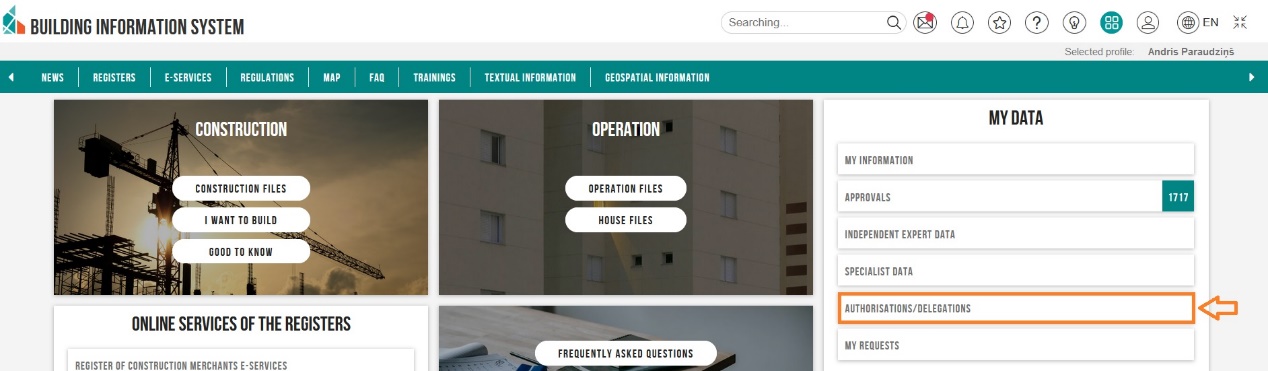
Image. Selection of the section “Authorisations/Delegations” on the BIS
- Select “New authorisation” (see image)
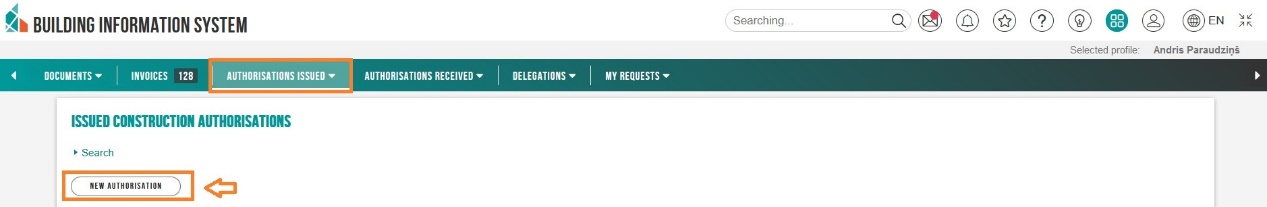
Image. Creation of a new authorisation
- Fill out the required sections marking one of the options offered (see image):
- Authorised representative:
- Certified construction specialist
- Construction merchant
- Legal entity
- Natural individual
- Date of expiry:
- Indefinite
- Date
- Stage (provide access only to a specific stage/stages, for example, access to construction works stage)
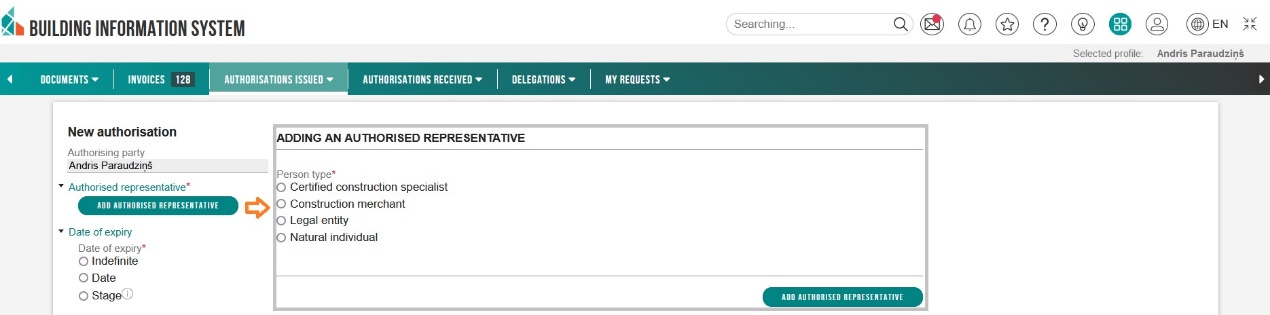
Image. Type of the authorised representative and date of expiry of the authorisation
- Construction files (if no construction files are indicated, the authorized person will see all construction files available in your profile)
- Rights (see image):
- Representing individuals as construction initiators
- Construction design preparation
- Requesting opinions
- Document preparation
- Engineering consultant
- Archiving construction matters
- Viewing data sets
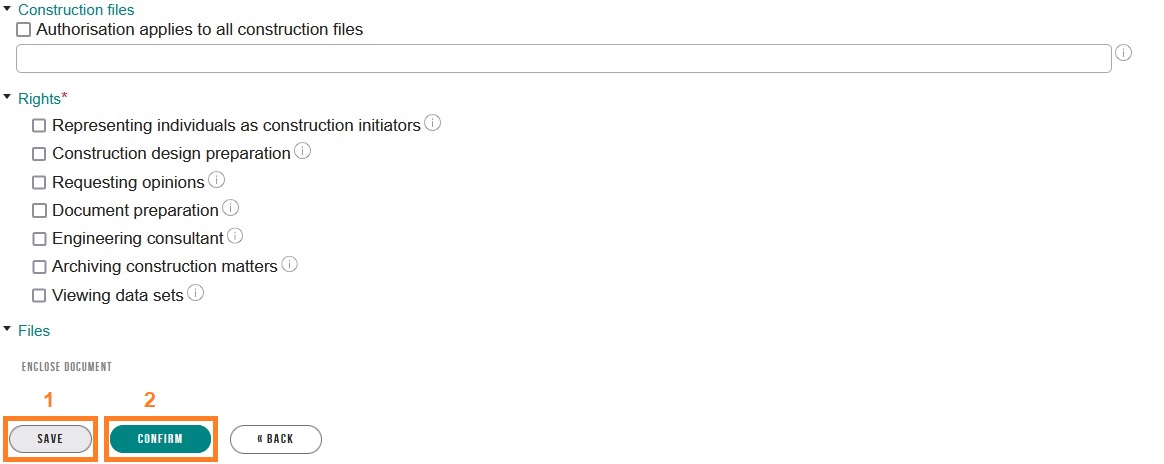
Image. Construction files and marking the rights granted
Creation of delegation
- After log in the BIS, go to the section “Authorisations/Delegations” (see image 1)
- Select “New delegation” (see image).
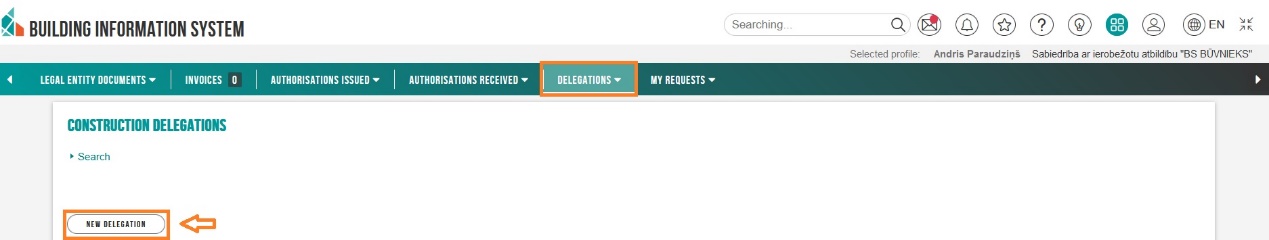
- Fill out the required sections marking one of the options offered (see image):
- Person delegated:
- Certified construction specialist
- Natural individual
- Date of expiry:
- Indefinite
- Date
- Stage (provide access only to a specific stage/stages, for example, access to construction works stage)
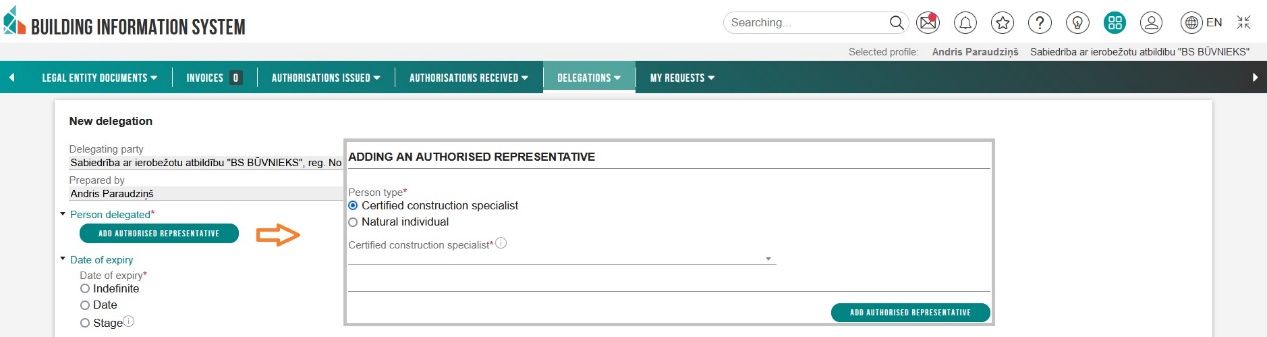
- Person delegated:
- Construction files (if no construction files are indicated, the authorized person will see all construction files available in your profile)
- Rights (see image 7):
- Construction case rights
- Representing individuals as construction initiators
- Construction design preparation
- Requesting opinions
- Document preparation
- Engineering consultant
- Archiving construction matters
- Viewing data sets
- Organisation information monitoring rights
- Rights to administer representatives
- Rights to correct legal entity contact information
- Rights to create authorizations on behalf of the company
- Preparation and submission of access requests
- Construction progress viewer
- Rights in the VEDLUDB interface
- VEDLUDB data inspection
- VEDLUDB data registration
- Rights in the ERIS interface
- ERIS EE data inspection
- ERIS EE data management
- ERIS NPDR data inspection
- ERIS NPDR data management
- ERIS TET data inspection
- ERIS TET data management
- ERIS EK data inspection
- ERIS EK data management
- ERIS SEG data inspection
- ERIS SEG data management
- ERIS BME data inspection
- ERIS BME data management
- Construction merchant rights
- Online service for registration of construction merchant
- Online service for submitting changes to information for construction merchant
- Online service for annual report submission for construction merchant
- Online service for exclusion of construction merchant
- Online services for classification of construction merchant
- Maintenance of classification data for construction merchant
- Construction case rights
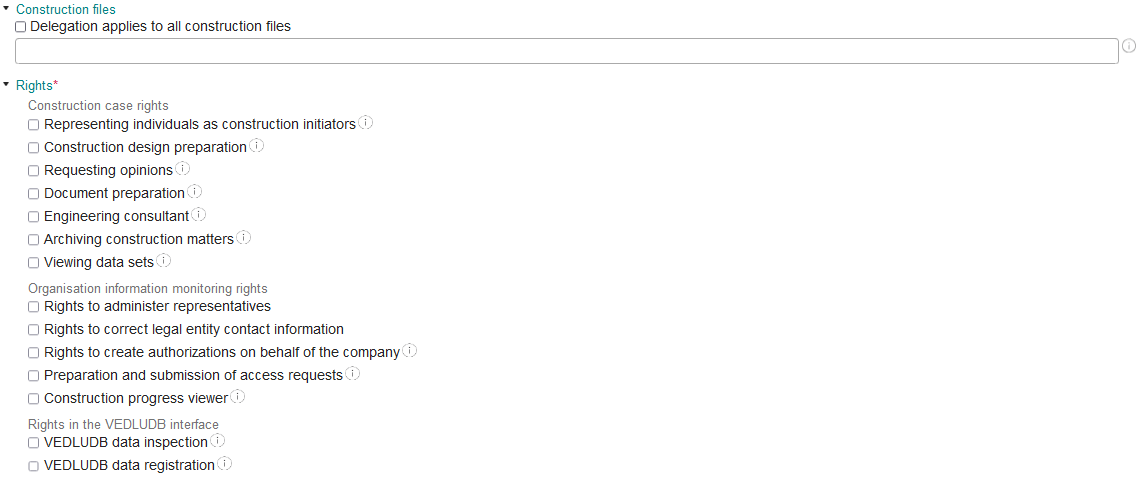
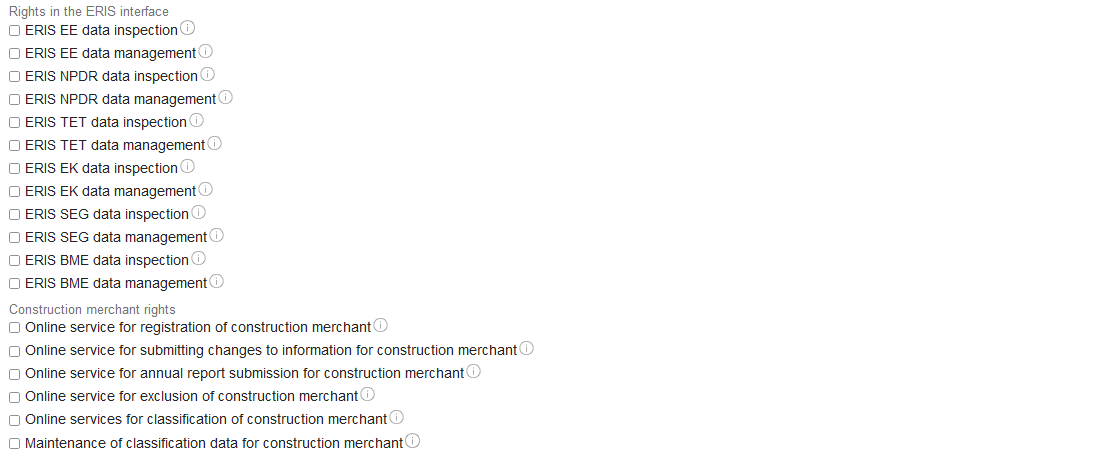
Image. Construction files and marking the rights granted
- Certification (see image 8): The certification must be checked “I hereby certify that the delegated person is an employee of, or has a contract with this legal entity”.
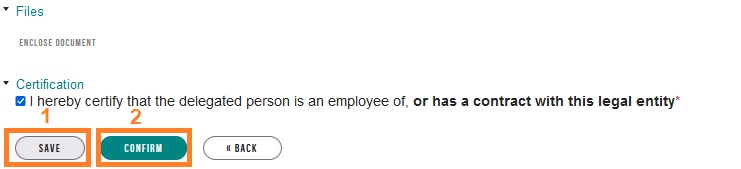
Image. Check the certification
! If the power of attorney or delegation has been prepared by a user who is a representative of a legal entity but does not have the sole right to represent the company, then, for the power of attorney/delegation status become active, it must be submitted for approval to the other authorized signatories.
!!! A power of attorney and delegation is valid as soon as its status becomes “active”